By James Philip
Site Collaboration Between Revit and Civil 3D
Site Collaboration is a Revit 2019.1 new feature that introduces unprecedented interoperability between Revit and Civil 3D. New workflows will help save time and improve accuracy when you are transferring site information and project location data between project teams. You can easily link topography from Civil 3D into Revit using Autodesk Desktop Connector and BIM 360 Docs, and you will also be able to interact with this topography in Revit with surface hosting, tagging and scheduling.
Civil 3D Publish to Revit workflow
The site collaboration feature connects architects using Revit and engineers using Civil 3D via the BIM 360 document management module. When publishing Civil 3D to Revit, the workflow focuses on topography only. Engineers in Civil 3D can publish topography from Civil 3D, view the resulting data in BIM 360 document management and then link the published data into Revit.
In Revit you will be able to easily link topography, which will help you to collaborate more effectively with civil engineers on the project. This workflow also supports sub-regions and hosting railings. Sub-regions are good for changing the surface material in Revit. It is also possible to place elements on the topography – this will function as a link. Updates must be made in Civil 3D and edited and published again for use in Revit.
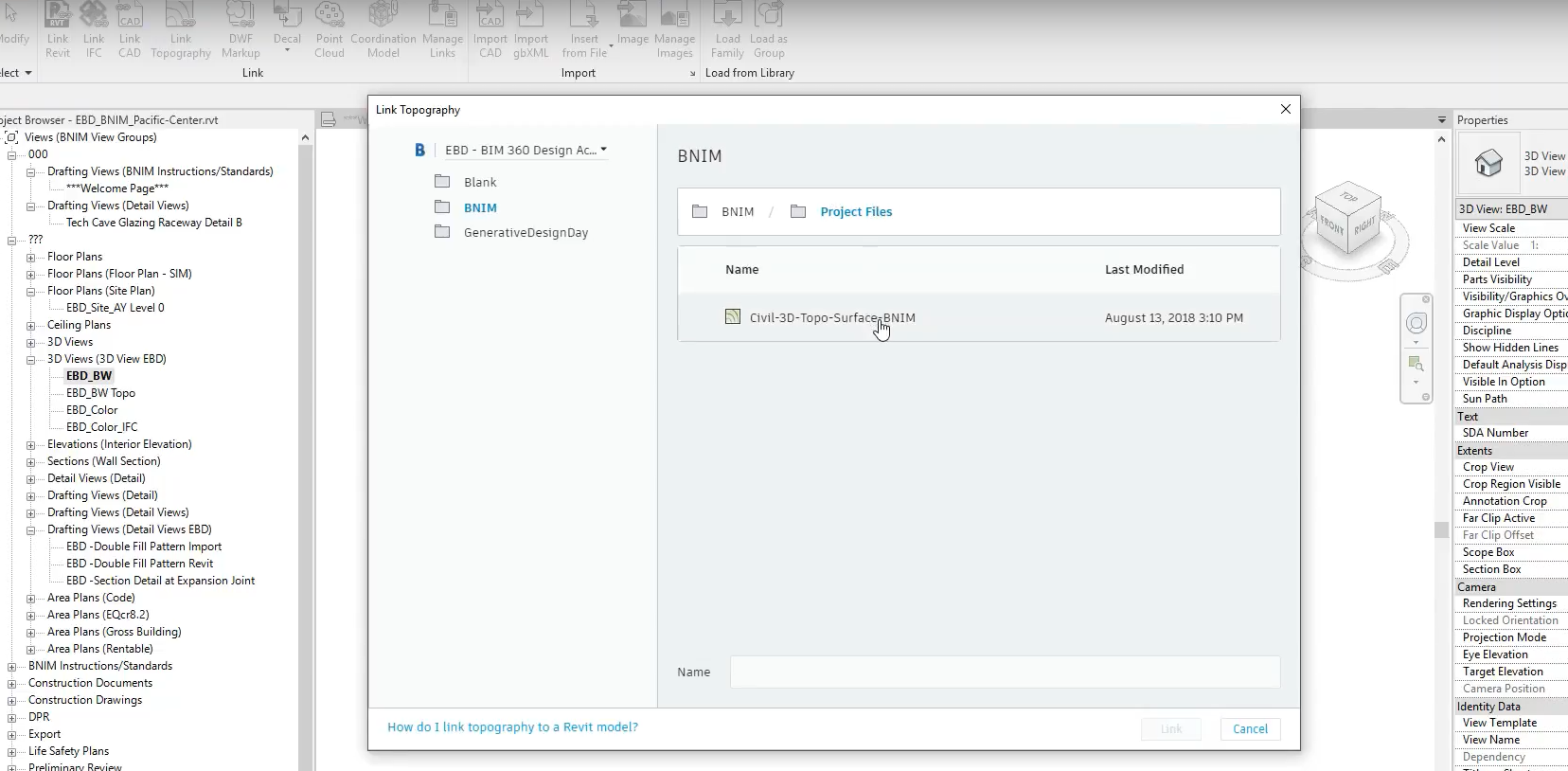
This enhancement vastly improves the workflow for topography transfer from civil engineers to architects. You can make changes in Civil 3D and then upload to BIM 360. In Revit, use reload or reload from and link topography again.