By James Philip
As the ‘Next Gen’ BIM360 platform evolves, more and more features are added to different modules on the platform. Over the last month we have seen quite a few new features in the Project Management, Model Co-Ordination and Design Collaboration modules.
Autodesk has now added the following features in BIM360 Design Collaboration:
- A vertical toolbar to access content browser for viewing sheets and 3D views.
- Access to panels for filtering the project model by building levels, teams or phases consolidated now from the new vertical toolbar.
- Access to results of the Change Visualisation from the new vertical toolbar.
- Design Collaboration Project Admin: improved behaviour when essential folders get renamed or deleted in Document management.
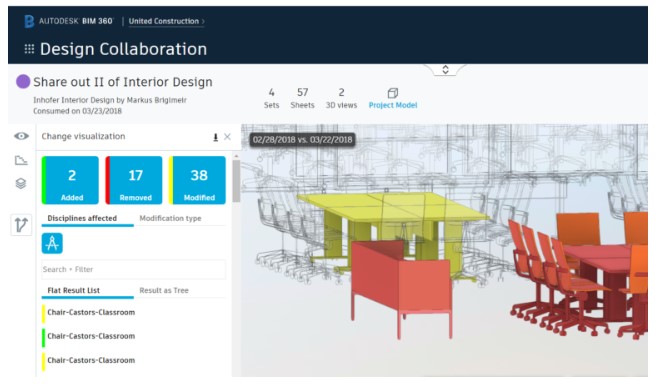
BIM360 Project Management has plenty of new features including:
- Export RFI detailed report to PDF
- Export Submittal package detailed report to PDF
- Export Submittals registry report to PDF
- Import Submittal item from Excel
- Expand RFI’s Manager permissions – allow to modify Title and Question on OPEN status
- Send email notification to RFI’s co-reviewers and distribution list
- RFIs “Attachments” tab
- Expand Submittal supported attachment formats – any format
- Added “Reviewed” and “Reviewed as Noted” Submittal response types
- Project Management Learn Panel launched
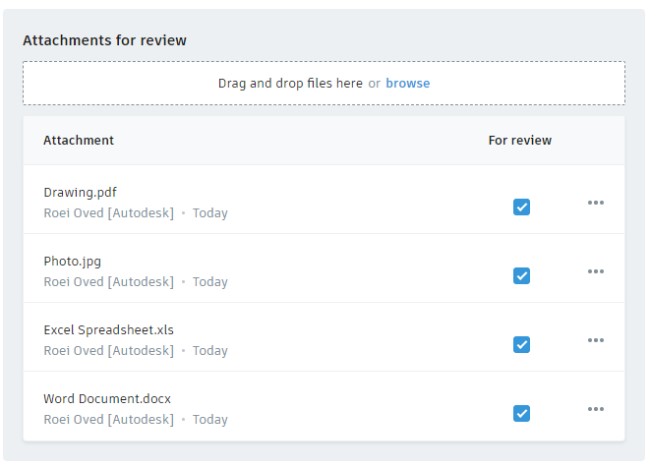
You can now upload any file format as attachment to your Submittal items – documents, spreadsheets, drawings, models, etc.
BIM 360 Model Coordination now has the concept of shared coordination spaces which allow you to select the folder that will be used to host models for clash checking. Models located in sub folders are also including in the checks.
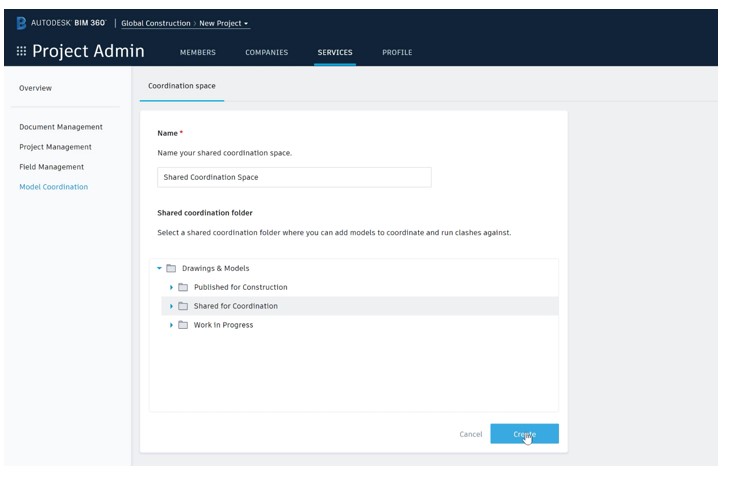
Setting up a shared coordination space in BIM360.